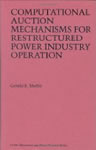FREQUENTLY ASKED QUESTIONS
We hoped to anticipate and answer common questions on this page. If you still have unanswered questions or concerns, please Contact Us.
Sections
Questions & Answers
Questions & Answers
What is Experts.com?
Since 1994, Experts.com has been providing millions of users worldwide with access to information and expertise. As one of the nation's most established and premier Internet registries, Experts.com serves as a "who's who" of experts at the top of their respective fields.
Our experts include authors, consultants, engineers, physicians, professors, scientists, specialists, and more. The registry has been a resource to attorneys, businesses, reporters, insurance companies, judges, librarians, the media, and countless others. For simple business consultation or complex litigation, Experts.com harnesses the power of knowledge.
Do I have to call Experts.com to hire an Expert?
No. You do not have to call Experts.com to hire any of our Experts. Unlike other companies, we do not take a commission from you or from the Expert upon retention. The terms of the engagement are between you and the Expert.
What are the differences between the three Advanced Search Filters: "any word"..."exactly"..."all words"?
What is the difference between a User and an Expert member?
An Experts.com Member is someone who is registered with Experts.com and has been qualified as an “expert” in his\her fields, regardless of whether the Member's Profile(s) is Active or Inactive. All Experts who are registered with Experts.com are also registered as Users. But, not all Users who are registered with Experts.com are Members.
An Expert.com User is any person who voluntarily registered with Experts.com to use Experts.com services or uses Experts.com without registering. Although website Users do not need to register to search the Directory and contact the Members, Registered Users have access to additional tools and services designed to track Advertising Campaigns and facilitate communication with Experts through the use of our SynapsUs Referral Management Service.
What is “Active” or “Inactive” Status?
An Expert’s Profile is “Active” when the Expert has paid all dues and the Profile appears on the website. When a Profile does not appear, the Profile is “Inactive.” An Expert member whose Profile is “Inactive” may still access his account through the “Account" section and may still use SynapsUs and mySynaps.
Do I need 2 separate profiles: (1) an Expert Witness Profile and (2) a Consulting Profile?
Although the foundation of your expertise is constant, how you pitch the value and use of your expertise depends on the targeted clients. Distinct, multiple profiles allow you to do so and will be cross-linked.
✓ An "Expert Witness Profile" should highlight your background, your EXPERT WITNESS experience, and related areas of expertise. This Profile will be displayed in the EXPERT WITNESS Section of Experts.com and should be geared towards legal and litigation matters.
✓ A "Consulting Profile" should highlight your background, your CONSULTING experience, and related expertise and services. This Profile will be displayed in the CONSULTANTS Section and should target business consulting / services and non-litigation matters.
What is an Expert Witness? Why create an Expert Witness Profile?
An Expert Witness Profile is the right option for you, if you want to market to the legal industry and to use your expertise in litigation, mediation, arbitration, or other forums for legal-dispute resolution.
An Expert Witness is any person who is permitted to testify at a trial because of special knowledge or proficiency in a particular field (scientific, technical, or other) that is relevant to the lawsuit.
✓ The Expert Witness has an overriding duty to the Court (or other tribunal), which supersedes any duty owed to the client that hires him/her.
✓ The Expert Witness utilizes their knowledge and expertise for litigation purposes (before or after a lawsuit is filed) to formulate "expert" opinions or conclusions about evidence or facts relating to the lawsuit.
✓ The Expert Witness may be asked to provide "expert" evidence within their area of expertise to support a position or rebut other "expert" evidence.
✓ Simplified Example: Plaintiff’s attorney needs an expert to determine defendant’s rate of speed prior to the collision that injured his client. In this case, the attorney may retain an Automobile Accident Reconstruction Expert and a Biomechanics Expert to opine on the rate of speed and to reconstruct the accident to show how the Defendant's actions caused or contributed to Plaintiff’s injuries.
What is a Consultant? Why create a Consulting Profile?
A Consultant Profile is the right option for you, if you are looking to market to businesses, media, or other clients unrelated to litigation or legal disputes, and to use your knowledge and expertise to provide services related to specific business needs.
✓ Consultants use their knowledge and expertise to give advice or professional services to anyone looking for advice or professional services relating to business, marketing, finance, health care, engineering, product design, science, security, or any of many other specialized fields.
✓ Consultants owe a legal duty to their clients, who asked for their advice or professional services.
✓ Simplified Example: A Beauty Supply Company wants to add a new product collection. In this case, the Company may hire a team of Consultants with expertise in Analytical Chemistry, Product Safety and Compliance, and other areas as needed to execute the Company's strategy.
What is SynapsUs?
SynapsUs is Experts.com proprietary (1) online inquiry / referral and (2) tracking system. Among other things, it allows you to describe and email your inquiry to all the experts you deem qualified to assist you. Referrals Sent/ Referrals Received tracks all inquiries you have sent / received and the activities relating to each.
How does SynapsUs work?
Referrals Received and Referrals Sent are an integral part of SynapsUs. Both are accessible after registration with an ID and Password. The referral system tracks all online inquiries and their status (Pending, Awaiting Approval, Approved, Selecting Experts, etc.). Each inquiry is tracked separately and is identified by the “Name” you assign to it.
For each inquiry, the sender can review the status of the inquiry, track the experts that read the inquiry, add or remove experts, read responses from the experts, post follow-up notes to the original referral or to the experts’ responses, etc. The expert receiving the inquiring can decline, show interest, post a note, or contact the sender directly.
Do I have to use SynapsUs to contact the Experts?
No. You do not have to use SynapsUs to contact the Experts. Using SynapsUs, however, may save you time and money in reaching a larger selection of experts, describing your case to the experts, screening the experts, and tracking your inquiries.
Why do I have to register to use SynapsUs?
Experts.com values the privacy of its members and the reasons why they join Experts.com. Registration is necessary to ensure that the use of SynapsUs complies with our Terms of Use and Privacy policies.
If I am already registered as an Expert member, do I have to register again to use SynapsUs?
No. You only need to register once. A User Account is automatically generated for you to allow you to send inquiries. If an Expert Member uses SynapsUs to send an inquiry to other experts, the inquiry is stored in the User Account.
Why is there an Approval Process?
The Approval Process is necessary to preserve the integrity and purpose of SynapsUs. Experts.com reviews each inquiry to make sure that the user is not using SynapsUs for an improper purpose – such as SPAM, marketing, etc. Equally important, the Approval Process allows Experts.com to review your inquiry and, if necessary, make recommendations on how to optimize it. The Approval Process is necessary when you submit an inquiry for the very first time and when you make changes to the inquiry (change answers, add, or remove experts) while its Status is “Awaiting Approval.”
Do I have to pay to use SynapsUs?
NO. We are offering SynapsUs for FREE to facilitate communication between the Experts and the Users.
What are "Cookies"?
Cookies are very small pieces of information generated by a website and stored on a user's computer. Cookies were developed to allow user-side customization of Web information. For example, cookies are used on Experts.com to personalize the user's experience and allow both users and members to view information that is pertinent and accessible only to them.
Why are Cookies needed?
Cookies help websites resolve a major problem with the way the Internet actually functions. The problem is twofold in that when you visit a website, you don't connect to that website continuously; instead, each time you need a new page, or a new graphic, your browser connects, gets the information from the server, and then disconnects. Constantly ON and OFF. Usually, all the server knows is that a computer at a particular address on the Internet wanted a particular piece of information. And, secondly, this information can't be used to identify individual visitors to the website because in most cases, a single internet address can be shared by numerous visitors.
What browser do you recommend for getting the most out of your website?
Newer is usually better when it comes to browsers. We recommend using the latest version. We also test various operating systems, including Windows, Linux, and Mac OS X.
Featured resources
by Gerald B. Sheblé
by Marguerita Cheng, CFP
by John Salmen, AIA
Follow us