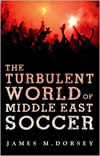All Articles
Accident Investigation & Reconstruction
Forgery & Fraud
Accounting
Hydrology
Addiction Issues & Substance Abuse
Industrial Hygiene and Safety
Alcohol, Tobacco & Other Drugs
Intellectual Property
Appraisal & Valuation
International Trade
Architecture
Land Mapping - Surveying - Zoning
Audio Forensics
Legal Issues
Automotive - Vehicular
Linguistics
Business Management
Logistics - Reverse Logistics
Child Welfare
Manufacturing
Child Witch Phenomenon
Marketing
Corrosion
Mediation
Crime Scene Investigation
Medical - Medicine
Dental - Dentistry
Medicine
Digital / Crypto Currency
Neuropsychology
Domestic Violence
Obstetrics - Gynecology (OBGYN)
Education & Schools
Plants & Trees
Employment
Plastic / Reconstructive / Cosmetic Surgery
Engineering
Premises Liability
Expert Witnessing
Public Speaking
Family Issues
Risk Management
Feng Shui
Slip, Trip & Fall
Finance
Spirituality
Foot / Ankle Surgery
Telecommunication
Forensic Psychiatry
Toxicology
More...

BUSINESS-MANAGEMENT-PAGE ARTICLES MAIN PAGE
. Contact Us if you are interested in having your work published on our website and linked to your Profile(s).
All Articles
Accident Investigation & Reconstruction
Forensics
Accident Prevention & Safety
Forgery & Fraud
Animals
Healthcare
Architecture
Human Resources
Attorney Fees
Insurance
Audio Forensics
Insurance Coverage Analysis
Automotive - Vehicular
International Trade
Biokinetics
Investigation & Surveillance
Boating
Land Mapping - Surveying - Zoning
Business Consulting
Land Use
Business Management
Machinery
Chemical Industry
Marketing
Computer Forensics
Medicine
Construction
Metallurgy
Digital / Crypto Currency
Nonprofit Organizations
Documentation Examination & Analysis
Oil & Gas
Elder Abuse
Pain Management
Elevators - Escalator - Automatic Doors
Patents
Engineering
Professional Malpractice
Exercise & Fitness
Radiology
Eyewitness Testimony
Risk Management
Fires & Explosions
Search Engine Optimization (SEO)
Foot / Ankle Surgery
Taxation
Forensic Analysis
Toxicology
Forensic Psychiatry
Underwriting
More...
Featured Articles
There are no active articles here at this time. Please use the search bar, try another category, or contact us if you would like to contribute an article.
This Article is unavailable. Contact Us
Search articles by title, description, author etc.
Sort Featured Articles
Featured resources
Distributional Archaeology
by James I. Ebert, PhD
The Cheat Sheet: A Clue-by-Clue Guide...
by Stephany Alexander, Rea Frey
The Turbulent World of Middle East...
by James M. Dorsey, PhD
Follow us